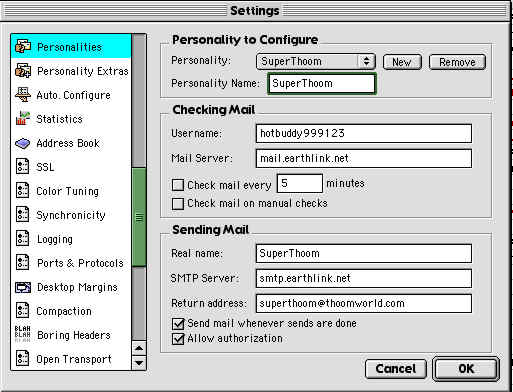
An e-mail alias is an e-mail address that points to another e-mail address. In other words, any e-mail sent to your ThoomWorld.com e-mail alias will automatically (and instantly) be forwarded to another e-mail address of your choice. An alias does not store your e-mail on a server like a POP or IMAP account would. Instead all of your "[email protected]" e-mail will be sent on to your regular prefered e-mail address.
Let's say your regular e-mail address is "[email protected]." You check this account regularly, but you'd like to have a more "in-character" (and easy to remember) e-mail address. A ThoomWorld™ e-mail alias provides you with that. If your character's name is "SuperThoom" (my apologies if there really is a "SuperThoom" character, any similarity is purely coincidence). You could then ask for a "SuperThoom" e-mail alias, and then mail sent to you at "[email protected]" (capitalization optional) would be delivered to your "[email protected]" account. We'll use the SuperThoom example throughout this section.
Yes and no. An e-mail alias is not a POP account, so mail is not stored on a "ThoomWorld.com" server. You can set most e-mail applications like Eudora or Outlook Express to automatically display your e-mail alias as your return address so that it looks to most causual observers that you sent the message from your e-mail alias address (e.g., [email protected]).
I use Eudora 5.x myself, so I will give directions for that program:
1) Go to Special --> Settings...
2) Click on the Personalities tab on the left side of the window that pops up.
3) Click the New button to create a new personality (unless you really want your e-mail alias to be your default Reply-to address all the time.
4) Set up the Username and Password and mailserver and SMTP servers with the information for your main POP or IMAP account. For example, using the example of "[email protected]" you would set up this window as follows:
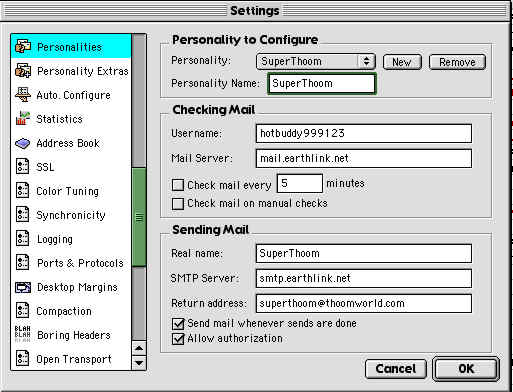
5) Click the OK button to save this new profile.
6) When you create a new e-mail message, be sure to select your "SuperThoom" personality out of the pop-up list by the e-mail address at the top:
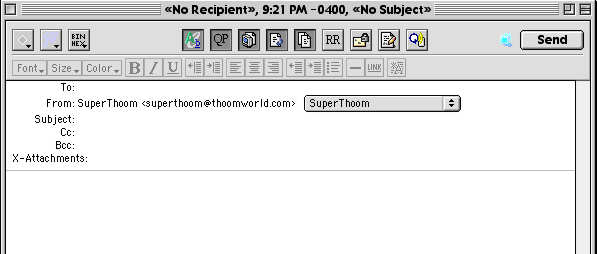
You are now ready to go!
Like an e-mail alias, a web scroll alias merely points to another web address.
A web scroll alias is almost always shorter and certainly easier to remember. It also seems more "in character." For example, let's say that "SuperThoom" has a website at GeoCities. His or her web scroll address might normally be something along the lines of:
http://www.geocities.com/Hollywood/Highrise/2045623/index.html
This is neither easy to remember nor easy to type, If SuperThoom got him or herself a web alias, people could just go to:
http://superthoom.thoomworld.com/
and be instantly connected to SuperThoom's web scrolls!
Blissfully, NO! There are no extra advertisments or pop-up windows placed on (or over) your website at any time when people use your web scroll alias address to access your website. I paid the price so you don't have to. PLEASE NOTE: Your web scroll provider (GeoCities, FortuneCity, etc.) may add their own ads to your website. Using your web alias does NOT remove those ads from your web scroll.*
* I have noticed that in some instances using a ThoomWorld.com web alias MAY cause some of the advertisments for some free web scroll servers to NOT display ads on your site. YMMV and I am in no way responsible for any problems or voilations of TOS that may arise from the use of a web alias. That being said, I personally LIKE not having to see the ads and consider this a bonus.
Also, using a web alias will "lock" your alias in the location area of your favorite browser so that people don't see your real web scroll address. They will only see the web scroll alias in most cases until they leave your web scroll.
Yes. It's not that I am racist, it just doesn't make sense to offer web and e-mail aliases to non-Thooms. If you want to start a similar service for your clan or race, try NameZero.
Just send an e-mail to "account@thoomworld*NOSPAM*.com" (without the quotes or *NOSPAM*) with the new address(es) and I will make the appropriate changes.
Close this window and click on the "Where can I sign up?" link.
Yes, Really. Free. I am doing this to "give back" to the Thoom community. However, please see the "fine print" because some things may cause you to loose your web or e-mail alias.